微軟在去年推出了新版 Linux Integration Services Version 3.4 for Hyper-V 元件 (LIC v3.4) 套件,支援 RedHat 相容的 Linux 發行版本,當然也包括 CentOS 6.3 發行版本,可惜的是 LIC v3.4 與 CentOS 6.3 的相容性沒有太好,導致安裝完後重開機就會掛掉,為了解決這個問題,我整理了一份標準作業流程 (SOP),各位照著步驟逐步安裝,應該可以順利安裝完成。
今天安裝了一台 CentOS 6.3 到 Hyper-V 上,並按照我之前寫的【CentOS 6.3 最小安裝 (minimal) 初始化設定筆記】文章進行安裝設定。不過 CentOS 6.3 這一版尚未內建 Hyper-V 整合服務,因此要安裝 CentOS 6.3 到 Hyper-V 上,必須事先選擇「傳統網路介面卡」才能正確設定網路,詳細設定請參考【如何安裝 Ubuntu 8.04 或其他 Linux 到 Hyper-V 平台】文章。
在安裝好 CentOS 6.3 之後,以下是安裝 Linux Integration Services Version 3.4 for Hyper-V 的標準作業流程:
1. 請先安裝好 CentOS 6.3 作業系統 ( CentOS-6.3-x86_64-minimal.iso ) 且 Hyper-V 上的虛擬機 (VM) 務必選擇「傳統網路介面卡」作為主要的網路介面。
2. 到微軟下載 Linux Integration Services Version 3.4 for Hyper-V 套件 ( LinuxICv34.iso )
3. 將 LinuxICv34.iso 掛載到 VM 上,並輸入以下指令掛載進 /media 目錄,並直接進行安裝:
mount /dev/cdrom /media
cp -rp /media /opt/linux_ic
umount /media
cd /opt/linux_ic/RHEL63
./install.sh
注意:在複製起來的 /opt/linux_ic 目錄下有四個目錄,CentOS 6.3 相對應的就是 RHEL63 目錄。
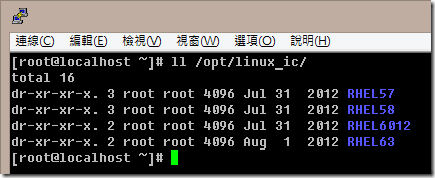
4. 輸入以下指令,將這台 CentOS 6.3 ( Guest OS ) 關機:
5. 這一步,請不要急著換上網路介面卡!而是要先在這台 CentOS 6.3 的 Hyper-V 設定畫面,抄下原本「傳統網路介面卡」的 MAC 位址:
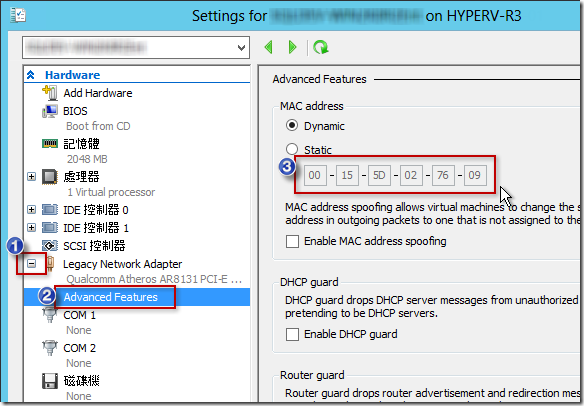
6. 此時就可以換上標準的網路介面卡,並手動指派剛剛手動抄下的網路卡 MAC 位址:
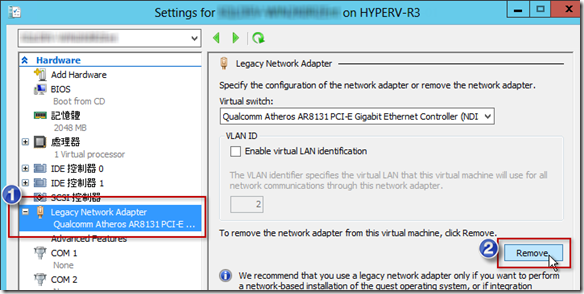
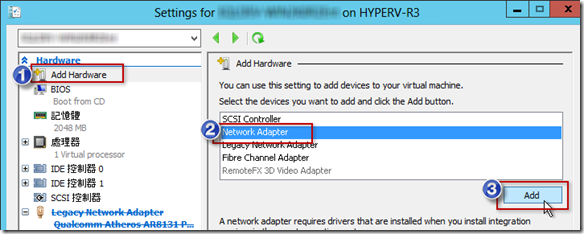
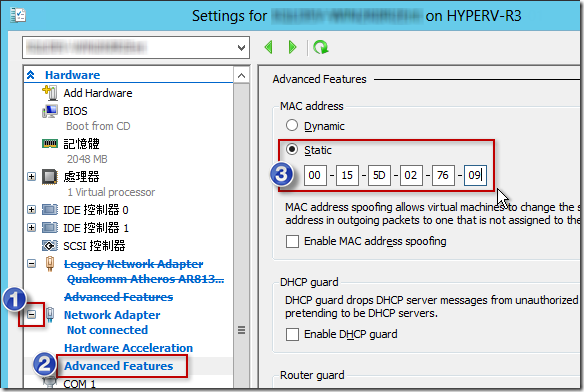
7. 最後,將 CentOS 6.3 ( Guest OS ) 開機,就可以享受完整的 Hyper-V 整合服務了! (^_^)
目前 Linux Integration Services Version 3.4 for Hyper-V 支援的 Hyper-V 整合服務包括:
- 驅動程式支援:Hyper-V 專屬的網卡控制器驅動程式,以及 IDE 與 SCSI 儲存控制器驅動程式。
- 快速開機支援 (Fastpath Boot Support for Hyper-V): Boot devices now take advantage of the block Virtualization Service Client (VSC) to provide enhanced performance.
- 時間同步化 (Time Keeping): (如下圖) The clock inside the virtual machine will remain accurate by synchronizing to the clock on the virtualization server via Timesync service, and with the help of the pluggable time source device.
- 作業系統關閉: (如下圖) Virtual machines running Linux can be shut down from either Hyper-V Manager or System Center Virtual Machine Manager by using the “Shut down” command.
- 多 CPU 支援 (Symmetric Multi-Processing) (SMP): Supported Linux distributions can use multiple virtual processors per virtual machine. The actual number of virtual processors that can be allocated to a virtual machine is only limited by the underlying hypervisor.
- 活動訊號 (Heartbeat): (如下圖) This feature allows the virtualization server to detect whether the virtual machine is running and responsive.
- 資料交換 (KVP) (Key Value Pair Exchange): (如下圖) Information about the running Linux virtual machine can be obtained by using the Key Value Pair exchange functionality on the Windows Server 2008 virtualization server.
- 滑鼠支援 (Integrated Mouse Support): Linux Integration Services provides full mouse support for Linux guest virtual machines.
- 支援 Live Migration: Linux virtual machines can undergo live migration for load balancing purposes.
- 支援 Jumbo Frames: Linux virtual machines can be configured to use Ethernet frames with more than 1500 bytes of payload.
- 支援 VLAN tagging and trunking: Administrators can attach single or multiple VLAN ids to synthetic network adapters.
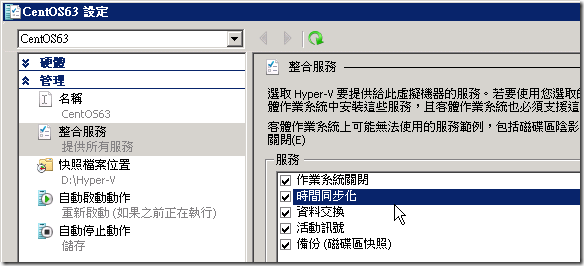
備註
如果要在已經設定好網卡的 CentOS 環境變更網路介面卡的 MAC 位址,只要刪除 /etc/udev/rules.d/70-persistent-net.rules 設定檔,在重開機之後 udev 就會在開機的過程重新抓到網卡,並給予一個全新且預設的 eth0 介面。
相關連結