照理來說,版本控管通常用來控管程式原始碼,不過第一次使用版控的人總是抓不準尺度,硬是把動輒數百 MB 的影片放進版本庫,不然就是設計師把數十到數百 MB 的 ai 檔簽入到版本庫中。你知道的,Git 版控會把所有東西放進版本庫,刪掉的檔案也一樣,但 Git 優異的檔案系統設計,這點小檔案不成問題。不過,當你要 push 到遠端儲存庫時,像是 GitHub 、 Bitbucket 或 Visual Studio Online 這類遠端服務,通常都會有些 push 的限制,這篇文章主講 Visual Studio Online 的解決方法。
我們先來看看錯誤訊息顯示什麼。當你 push 一個含有大檔案的 Git 儲存庫到 Visual Studio Online 上的 Git 遠端儲存庫,可能會遇到如下問題:
Counting objects: 4311, done.
Delta compression using up to 8 threads.
Compressing objects: 100% (1567/1567), done.
Unable to rewind rpc post data - try increasing http.postBuffer
error: RPC failed; result=56, HTTP code = 0
fatal: The remote end hung up unexpectedly
Writing objects: 100% (4311/4311), 250.71 MiB | 1.12 MiB/s, done.
Total 4311 (delta 2472), reused 4311 (delta 2472)
fatal: The remote end hung up unexpectedly
Everything up-to-date
如下圖示,錯誤訊息很難看,畢竟沒有高量提示:
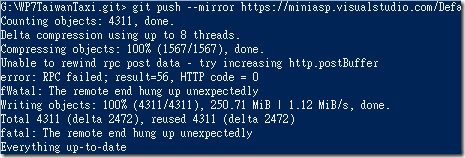
這問題通常不是立刻發生,而是上傳了十幾分鐘後才發生的錯誤,而且是從「伺服器端」切斷連線的,所以很難知道應該如何解決。
不過錯誤訊息中有提到【 Unable to rewind rpc post data - try increasing http.postBuffer 】,我也從 Visual Studio 論壇查到這篇文章 TFS 2013 Visual Studio Online Git Push Size Limitation,上面提到可以設定以下設定,將 http.postBuffer 調高數值: ( ※請先不要複製以下指令執行,這是錯誤示範 )
git config --global http.postBuffer 524288000
我也照做了,然後再重新 push 一次,結果立刻得到一個更怪的錯誤,直接得到 HTTP 404 的錯誤:
Counting objects: 4311, done.
Delta compression using up to 8 threads.
Compressing objects: 100% (1567/1567), done.
Writing objects: 100% (4311/4311), 250.71 MiB | 298.67 MiB/s, done.
Total 4311 (delta 2472), reused 4311 (delta 2472)
fatal: The remote end hung up unexpectedly
Error: RPC failed; result=22, HTTP code = 404
Everything up-to-date
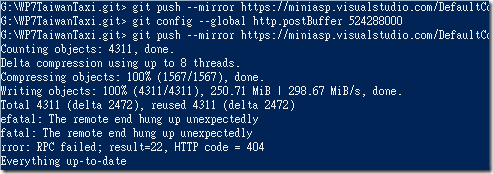
其實是 http.postBuffer 被調太高了,我降低了一點點,結果還是不行,最後就一直試一直試,調到 260MB 大小才順利將專案 push 上去!
git config --global http.postBuffer 260000000
其他 Git 平台的解決方法不盡相同,不過如果遇到也可以先試試看,如果其他平台的問題我以後有遇到,我會再來整理成文章分享,如果你已經遇到,可參考以下相關連結,我有列出不同平台的解決方法。
相關連結
- Visual Studio Online
- GitHub
- BitBucket
- 其他相關資源