我們公司之前在使用 Subversion 與 Team Foundation Server 時,都會設定各種通知服務,以便專案成員任何人對該專案做出任何變更,都能夠讓所有人得到通知,例如有人 簽入 (Checkin) 新的原始碼版本,或是有人變更了工作項目等等。使用雲端 TFS 服務,一樣有這個功能,本文主要介紹如何在 TFS Service 上設定各式通知。
首先,我們先進入 TFS 上面的專案網頁,並點選右上角的「齒輪」圖示:
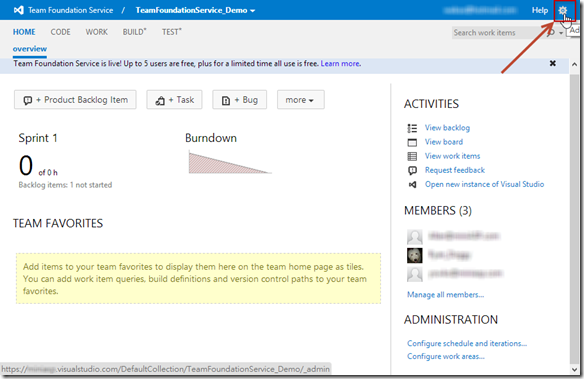
接著點選 alerts 頁籤,這裡就是主要的設定地點:
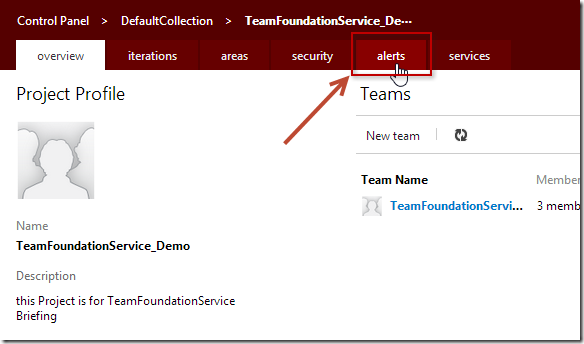
在這頁就有區分 My Alerts 與 Team Alerts 兩種,分別是所有與「自己」以及跟「團隊」相關的通知。
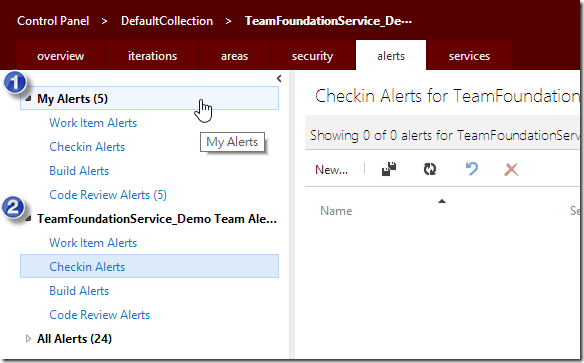
如果你希望在專案中只要有人 Checkin 原始碼,就要主動發送通知給所有團隊成員的話,那麼你就可以新增一個 Team Alerts 通知項目。如下圖示: (點圖可放大顯示)
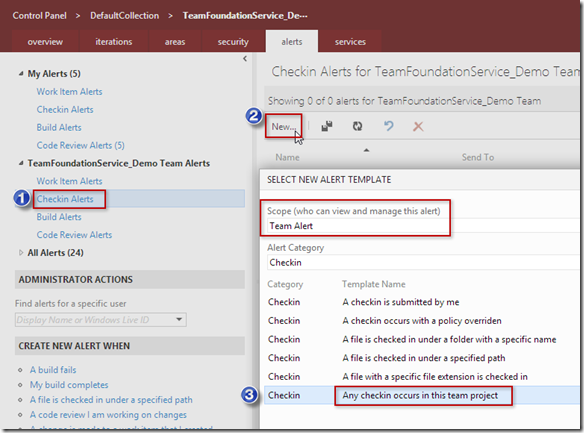
最後再按下 OK 鍵即可完成設定:
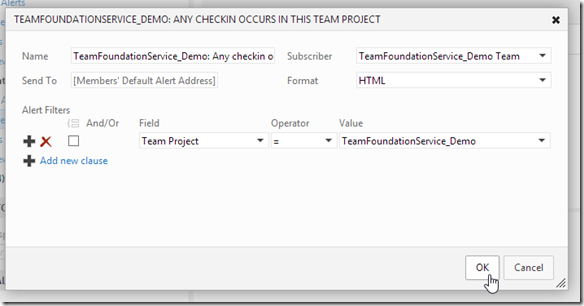
以下是設定完成後的畫面圖示:
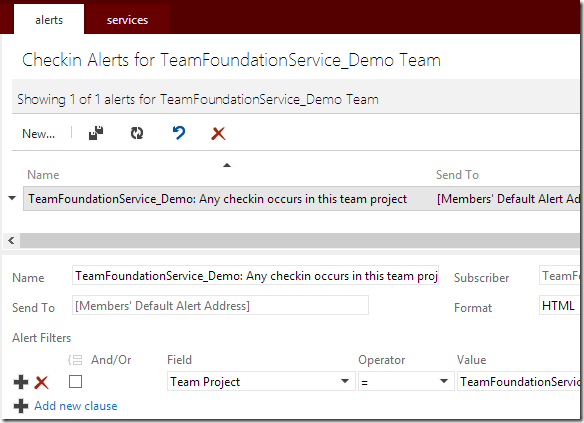
備註:唯有 專案管理者 (Project Administrators) 才能新增 Team Alerts 通知項目。
除此之外,在 alerts 頁籤的左下角,會看到幾個可以幫助你快速建立 Alerts 的連結,它會自動幫你帶入一些 alerts 通知條件式,可讓你迅速完成 alerts 設定。
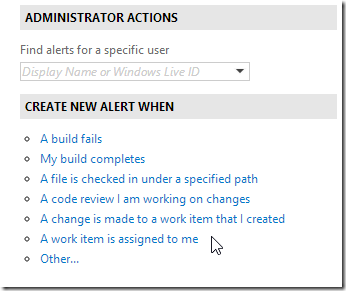
點擊 Other… 還可以選擇更多內建的通知條件清單:
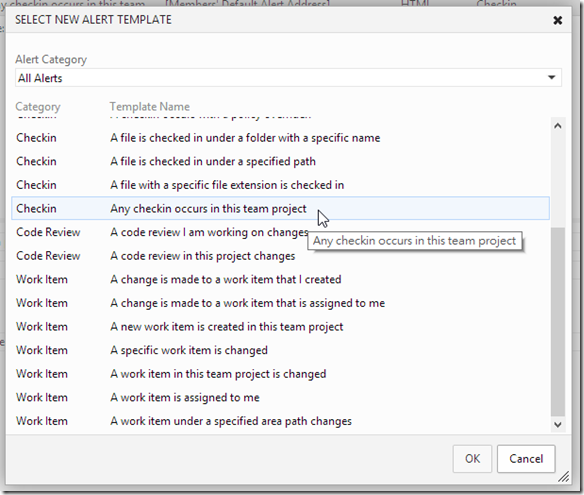
相關連結